Vicarius’ TOPIA is the best-in-class enterprise software to prioritize, reduce and act against cyber risks and vulnerabilities. However, it’s main use is with corporate organizations and large-scale networks. For everyone else and for #ComputerSecurityDay, we came up with simple and easy actions you can take to reduce risk immediately, mitigate vulnerabilities, and protect your privacy and anonymity online.
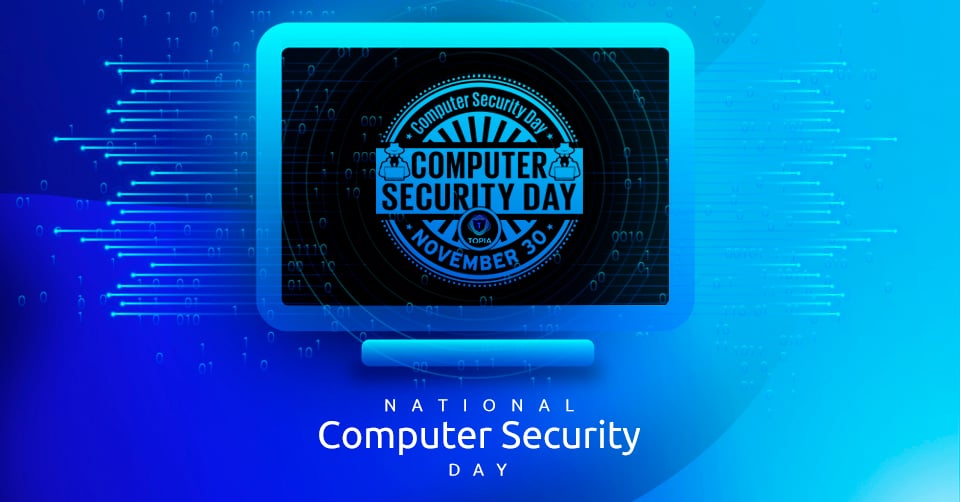
Keep your software, apps and operating system up-to-date!
In order to keep the highest level of app security, you always want to keep your software, operating system and apps up to date. This will automatically patch any security flaws and vulnerabilities found over time and will increase your online privacy.
- Use a firewall
Whether as a dedicated network appliance or software installed on your computer, a firewall is your gatekeeper between the vast internet and your home/office computer. Learn how to use it wisely, and make sure it’s enabled. - Encrypt your hard drive
In case your computer is hacked, stolen or damaged, hard drive encryption is your best bet to keep your personal data secure and inaccessible to the outside world. Make sure you enable file encryption on your computer! - Use anti-virus software
There are literally thousands of new viruses released into the wild every year. A good anti-virus will keep you protected from most of them. Whether you pay for a user license or use a free version, this will increase your protection significantly. - Two-factor authenticate everything!
Two- or multi-factor authentication is an authentication method in which a computer user is granted access only after successfully presenting two or more pieces of evidence. It’s extremely effective when it comes to personal verification, and is highly recommended to use. - Use complex passwords and change them frequently
There’s really no one you can blame if your “password123” password is being hacked. That’s on you -- Make sure your passwords are strong, computer-generated and contain lower- and upper-case letters, special symbols, and other special characters. Use password management tools like 1Password or Lastpass to help manage your passwords. - Don’t open spam emails!
As inviting and intriguing they may be, spam emails never live up to their promises and we usually end up paying the price… Don’t. We repeat -- DO NOT open spammy-looking emails you’re not sure who they came from, and never ever click on links if you’re not sure they’re from the right source. - Browse anonymously
Those incognito modes are there for a reason -- use them! This will prevent cookies from residing on your computer and will make your browsing experience anonymous to the outside world. - Backup everything (into the cloud)
This is now easily achieved using countless cloud storage tools like Dropbox, iCloud, Google Drive and more -- Just keep everything that is valuable on the cloud, and no matter what, you can restore it in no time!
By following these simple steps you’ve already increased your personal cybersecurity tenfold! Make sure to implement these smart practices and you won’t get burnt online! For anything else, there’s Vicarius' TOPIA -- an advanced AI-driven algorithm that will MAP, REDUCE, and ACT against software vulnerabilities in real-time.



